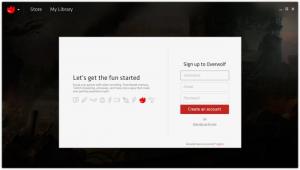Overwolf
0.87.22
Size: 592 KB
Downloads: 4362
Platform: Windows (All Versions)
By getting Overwolf, you will have access to a large collection of overlay apps, apps that provide a variety of services: record your PC gaming session, browse the web, TeamSpeak with fellow gamers, view recipes for Minecraft, access LOLwiz summoner stats, and more. Access Overwolf’s App Store to view all the overlay apps you could use to enhance and improve your PC gaming experience.
Overwolf works with any Windows edition from Windows XP onward. To get it up and running on a Windows PC, you must perform a standard installation procedure: download an installer; run it; follow the setup wizard’s instructions. When you’re done and you launch Overwolf, you’ll be asked to create an account or sign in with an existing account. If you just want to take a quick look at what Overwolf has to offer, you can skip the sign up.
From Overwolf’s dark-themed interface you can access the App Store. It’s home to a variety of overlay apps, home to multiple Overwolf skins, home to several games, and home to several giveaways.
From Overwolf’s dark-themed interface you can access My Library. It’s home to your games, your Overwolf overlay apps, and your Overwolf skins.
By default, Overwolf places a dock on the left hand side on your desktop. If you don’t like that location, you can place it somewhere else; just drag and drop it to whatever location you prefer. The Overwolf dock hides out of sight and only comes out when you place the mouse cursor over it. From the Settings menu, you can change it so the dock come out of hiding when you click it, instead of when you place the mouse cursor over it. From My Library you can choose which apps are presented on the dock; and on top of that, you can choose in which order apps are displayed on the dock.
Here’s a simple(r) explanation of what Overwolf does: it adds apps into PC games. While you’re playing a game, you can access Overwolf apps that let you perform all sorts of tasks, like Twitch streaming, Skype chatting, video recording, web browsing, and so on. Visit the Overwolf App Store to see what apps are available and get the apps that you think will come in handy.
Overwolf is free software.
Overwolf is a must-have for gamers. It brings all sorts of functionality right into your favorite game. And it supports tons of games.
Pros
Overwolf provides support for any Windows edition from XP onward. Overwolf provides support for a long list of games (see the Supported Games page on its official website). Overwolf has a dark-themed interface that is easy to navigate. The customizable Overwolf dock is very useful. Overwolf provides access to tons of overlay apps. Lots of skins are available for Overwolf. Overwolf is free software.
Cons
None that I could think of.
Overwolf
0.87.22
Download
Overwolf Awards

Overwolf Editor’s Review Rating
Overwolf has been reviewed by George Norman on 23 Jul 2015. Based on the user interface, features and complexity, Findmysoft has rated Overwolf 5 out of 5 stars, naming it Essential